The Lenovo Thinkpad T480 is my second Lenovo laptop and my first Thinkpad. A couple of weeks into my new role, it seems that the existing 128GB SSD will not be enough to meet the storage demands at work. So here I am, looking to upgrade the existing SSD in my Lenovo Thinkpad T480.
The Lenovo Thinkpad T480 is a great workhorse! Mine came configured with Lenovo-branded (Toshiba OEM I heard) 128GB 2242 NVMe M.2 solid-state drive (SSD) and a Western Digital Black 500GB 7200RPM SATA 3 hard disk drive (HDD).
Both the storage size and the performance of the existing SSD had been found to be wanting. You will come to understand why the more you read into the article.
So What Are The SSDs That Are Compatible With The Lenovo Thinkpad T480?
First and foremost, the Lenovo Thinkpad T480 uses a M.2 2242 SSD instead of the M.2 2280 variant that is kind of the de facto standard size in the market right now. Secondly, the T480 uses an NVMe standard, instead of the slower SATA 3 standard.
There are a number of SSDs in the market that are compatible with the Lenovo Thinkpad T480. You won’t go wrong with any of them:
- Lexar NM520 M.2 2242 NVMe SSD (available up to 512GB @ SGD 131)
- Toshiba RC100 M.2 2242 NVMe SSD (available up to 480GB)
- LiteON T11 M.2 2242 NVMe SSD (available up to 512GB @ SGD 125)

I pick up the Lexar NM520 512GB through Taobao and am happy with the performance after installation.
Upgrading the Lenovo Thinkpad T480 SSD
Part 1: Physical Installation
Opening up the Lenovo Thinkpad T480 was a breeze. It’s just a couple of screws on the rear cover and a guitar pick.

The M.2 2242 NVMe slot is hidden behind a black film. The physical installation of the SSD involves unscrewing the existing SSD, removing it and then replacing it with the new Lexar SSD. Now, this is the straightforward and easy part.
Part 2: Cloning the SSD
The more complicated part lies in cloning your existing SSD’s data to the new SSD. To make my life easier, I purchased an external NVMe M.2 SSD enclosure – the Orico TCM2-C3 (you will see more review on this awesome little enclosure later). It can fit NVMe M.2 SSDs of all sizes – from the smallest 2242 to the de-facto standard 2280. It also supports USB 3.1 Gen 2! This is how the Orico TCM2-C3 looks like:


It doesn’t mean you will need the SSD enclosure to clone your existing SSD.
If your laptop has an internal HDD, you can use that too. Otherwise, any external HDD will do the job just fine.
To clone the SSD, I used a freeware called Macrium Reflect, you can read more about how to use the Macrium Reflect to clone your existing SSD here.
How the Lexar NM520 M.2 NVMe SSD 512GB Performs on the Lenovo Thinkpad T480?
So how do the new Lexar NM520 M.2 NVMe SSD 512GB performs? Does it perform better than the existing Lenovo (Toshiba) M.2 NVMe SSD 128GB?
Let’s look at the benchmarks below:


I think the benchmarks are pretty conclusive. I am extremely pleased with the improvement in both read and write speed of the new Lexar SSD, especially in the write department.
The difference is heaven and earth.
I don’t really trust OEM storage drives and the factory-fitted Lenovo (Toshiba) SSD didn’t change my point of view one bit. Most factory-fitted OEM storage drives are just poor when it comes to performance. Of course, there are exceptions but these are far and few between.
Sometimes the best upgrade for a PC or laptop can be the upgrade of an existing storage drive and this might just be one of those times.

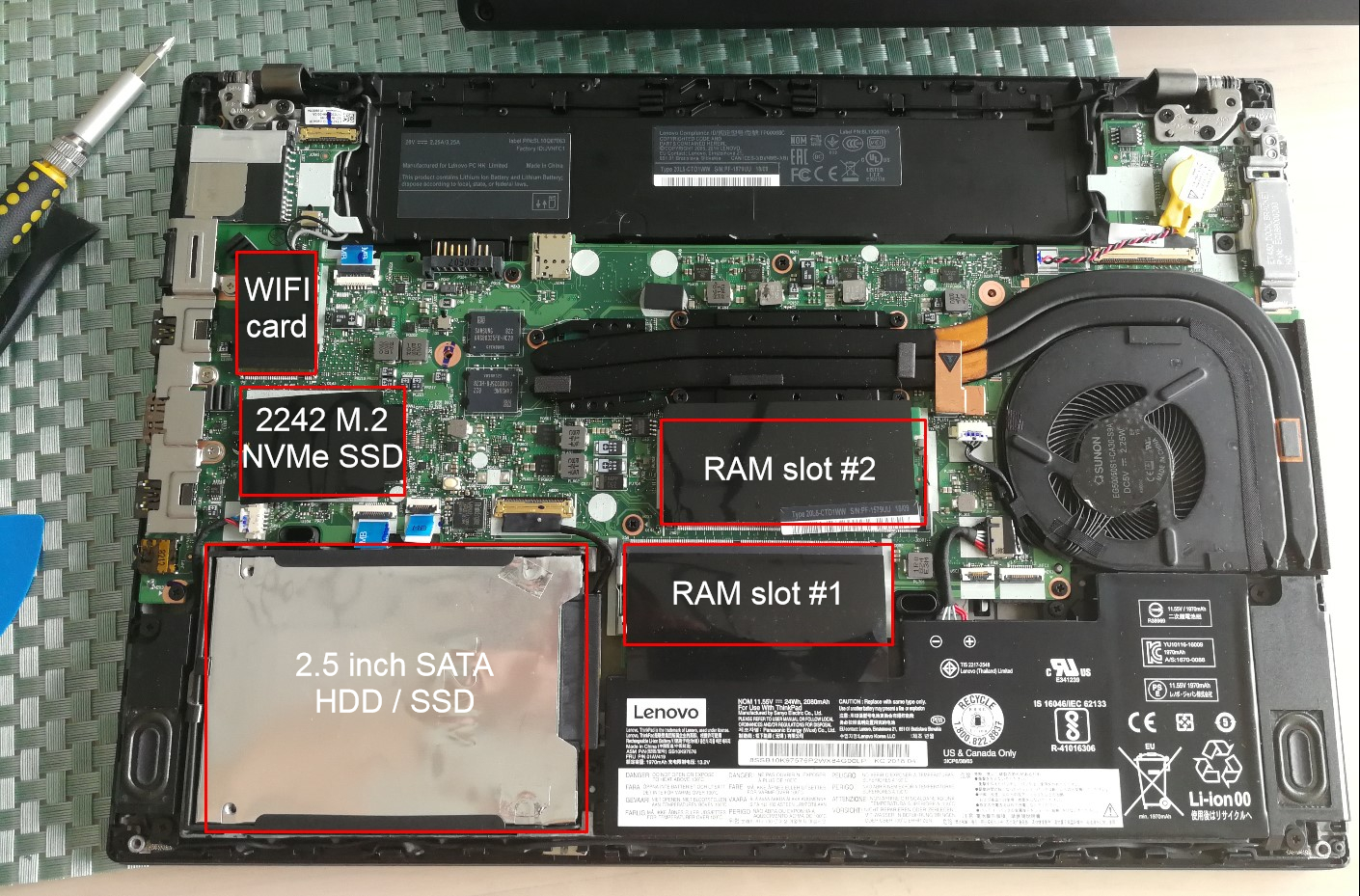

12 comments
This is a really great post. It’s going to help me when (and If) I upgrade my ThinkPad T480, model 20L6S4VD00.
I discovered that it has an SSD Drive 2280 type : SAMSUNG MZVPV256HDGL-000H1 (BXW74H0Q)
with a 256 GB capacity. I’ll be shopping for a m.2 2280 drive to replace it. Maybe I’ll go cra-cra up to 2 TB. Loving how this machine runs under Ubuntu.
Hey Zinc,
Thanks for your comment man!
Really makes my day whenever I see one!
Mine is a 20L5CTO1WW. I was kinda curious about the difference between our model – yours came with a faster processor i5-8350U (vs i5-8250U), M.2 NVMe 2280 Samsung 256GB SSD (vs M.2 NVMe 2242 Toshiba 256GB SSD).
I think these are the key differences?
The Samsung SM951 M.2 NVMe 2280 drive is a very good performer; the only letdown is that it is just 256GB.
You might want to consider an M.2 NVMe 2242 SSD if your 2242 slot is empty.
A 512GB at 2242, 256GB at 2280 – total 768GB should be enough for a while unless you are like me *wink*
And once you hit the 768GB? It’s time to go cra-cra and get a BIG BIG SSD!
Remember to come back then for the guide!
Meanwhile, stay safe!
Today i decided to open my ThinkPad T480 and see inside and i notice some difference, my model is T480 20L6 and came with HDD(1TB) not SSD and 8gb ram, i have bought corsair 32gb and im going to upgrade and the next upgrade will be the HDD to SSD, but i dont know why my laptop has some wires on nvme place so im little bit confused if i caan buy the lexxar and install it.
https://ibb.co/mFVKk53
https://ibb.co/rs4RwcQ
https://ibb.co/wLvTKWf
could you help me understand this and how can i upgrade it to ssd and what type and model, thank you.
Hi Tito, so so so sorry for my ultra-late reply. Work had been crazy.
Your Lenovo Thinkpad T480 20L6 will be able to take the following combination:
1. 1x NVMe M.2 SSD 2242 in the WWAN slot + a HDD in the HDD slot.
2. 1x NVMe M.2 SSD 2242 in the WWAN slot + a SATA SSD in the HDD slot
3. 1x NVMe M.2 SSD 2242 in the WWAN slot + a NVMe M.2 SSD 2280 in the HDD slot
The 2242 SSD is already walkthrough-ed in my post, so I won’t go thru them again.
I will just go thru combination #2 and #3:
For combination 2
You will need a SATA SSD cable and a bracket with the following part numbers
– 00UR495 / DC02C009L00 / DC02C009L30
Best to buy the cable and bracket in a set, do browse around for a deal that has both.
The SATA SSD will be installed in the current HDD slot.
Combination 3
You will need a M.2 SSD cable and a bracket with the following part numbers
– Cable adapters: 00UR496 / DC02C009M00
– Bracket: 01AX994
Best to buy the cable and bracket in a set, do browse around for a deal that has both.
The M.2 NVMe SSD 2280 will be installed in the current HDD slot.
Hope the above helps 🙂
Dear samuel,
Can an OS be installed on the M.2 2242 and also can I choose to use only the ssd without the main drive.
Hi Jacob,
I don’t have any real-life experience to share but I did read that users were able to boot off their M.2 2242 NVMe drive.
See the following threads:
– Thinkpad T480 M2 2242 SSD-English Community https://is.gd/zsoTyP , post 70
– T480 – Can I boot from m.2 SSD in WWAN slot? : thinkpad https://is.gd/WmgGUP
– Using the 2242 wan slot on the T480 as a primary boot device to run win10/any os – can we settle this issue once and for all? : thinkpad https://is.gd/lSIhHv
Note that the OS is only bootable from WWAN in T480 but not in T480S
On the other question, i am quite sure you can as well but i am curious to why you would want to do that?
if weight is a concern, how about running both the M.2 2242 NVMe SSD in the WWAN slot and the M.2 2280 NVMe in the HDD slot?
Regards,
Samuel
Hi, Samuel
Thank you for this very comprehensive guide. Just wanted to confirm if the T480 is also compatible with M.2 2280 variants?
Hi JeramZ,
The T480 is compatible with the NVMe M.2 2280 SSDs but only in the HDD slot via a M.2 SSD cable and bracket.
You will need the following part numbers:
– Cable adapters: 00UR496 / DC02C009M00
– Bracket: 01AX994
Best to buy the cable and bracket in a set, do browse around for a deal that has both.
The M.2 NVMe SSD 2280 can then be installed in the current HDD slot.
If you are thinking about the WWAN slot, it can only take 2242, not 2280.
Hope this helps 🙂
Regards
Samuel
Hi Samuel,
Thanks for this useful guide!!!
I run a Audio workstation to make music on my T480 – the NMVE drive is only 256gb and I have the 2242 slot.
You have answered this paritally above with links.
My main peeve is I have 3 external drives to store music data to play an orchestra..one is 500gb NVMe through usb c the other 2 are SSDs usb 3.0- 1TB + 500gb EVO samsungs
I want to minimse all these external drives.
My 2 questions are:
1 So would my best option be to use 256gb WWAN 2242 as my OS boot Drive and upgrade my NVMe to 1TB for storage?
2 Can I use any M.2 2242 SSD? I can’t seem to find any of the drives you mentioned in the UK.
Thanks
Hi Mozart,
Pardon me for my late response to your comment.
I was caught up with work.
Option #1 seems like your best bet.
For your boot drive, you can consider anything up from a 256GB.
Upgrade to the largest capacity you can on the NVMe storage (where your pocket allows).
So the storage will be where your music files sit and get pulled from, when you need them.
I think this can minimize the reliance on external drives but I think you will still need at least one of them at some point.
Anyway, I did a quick search on Amazon UK.Of the lot, only the Sabrent seem somewhat making the mark. The best value seems to be the 1TB variant, starting at 146 pounds for the 512GB variant.
Seems like the Sabrent will not fit the WWAN slot on the T480.
Other than that there are a couple of 256GB Samsungs.
Avoid the KingSpecs at all costs.
I did more research… it seems like:
1. 2242 and 2230 SSDs are really really hard to come by in Europe.
2. The Sabrents will not fit because they are double-sided, unlike the drives I recommended in the articles which are single-sided.
If you are open to Aliexpress (and getting the drives outside of the UK), I found an option for the Lexar NM520s:
– Lexar NM520
I have to disclaim upfront though that on Aliexpress, it’s kind of like a wild wild west.. I had good and bad experiences (a lot more good than bad), so proceed with caution.
You will need to weigh the potential danger of buying from Aliexpress vs the lack of options on Amazon UK.
All the best Mozart and I will love to hear an update on how it went for you!
Cheers,
Samuel
Hi Sam
Great Article, and thanks for all these informations
I live in France, and i can’t find any of these 3 options in any store right now.
Do you now any other SSD that would work in the WWAN slot?
i have just purcahsed a used T480 with i7 8650U, 32Gb of Ram, dedicated graphic card, but only 256 NVME, and my goal is to purchase a 500G ssd to put in WWAn slot for OS boot, and to use a regular SSD of 2TB for storage. what do you think?
Hi Fares,
Congrats on the purchase!
The T480 will serve you well for the years to come.
But wait, you are in Europe? It seems like the 2242 and 2230 SSDs are really really hard to come by in Europe.
I searched around Amazon UK and FR. There are options available but I am not convinced that they are worth the money.
Are you open to Aliexpress (and getting the drives outside of Europe)?
If you are, you can consider this option for the Lexar NM520
Disclaimer – On Aliexpress, it’s kind of like a wild wild west.. I had good and bad experiences (a lot more good than bad), so do proceed with caution. You would have to think through, consider the options and decide whether it is worth taking the risk.
All the best and let me know how it goes!
Cheers,
Samuel